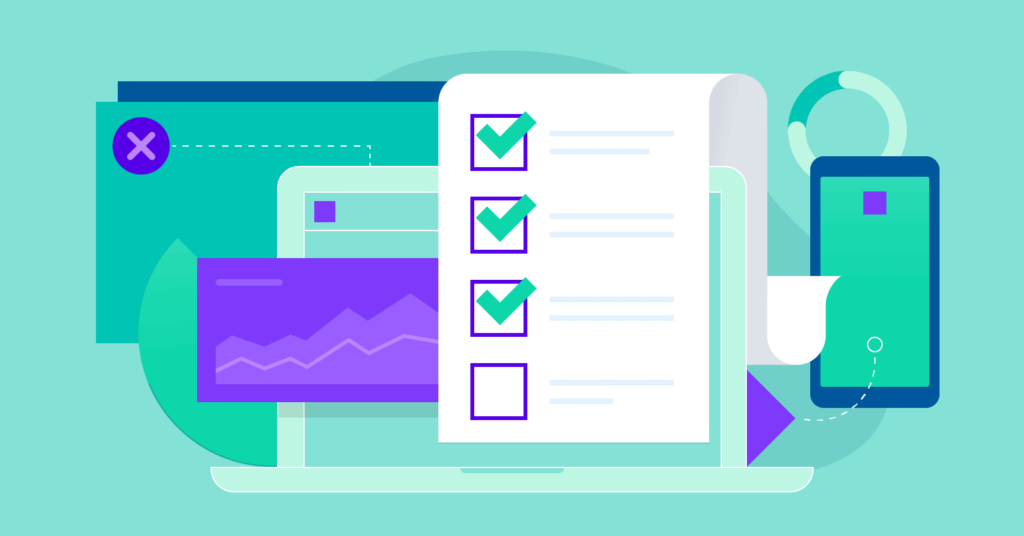SEO is no longer a guessing game — it’s a strategy. Whether you’re launching a new website or improving an old one, this 18-step SEO audit will help you uncover hidden issues, optimize for user intent, and stay ahead of algorithm updates.
🔍 1. Check If Your Site Is Indexed by Google
Go to Google and search:
✅ Are all important pages showing?
❌ If not, investigate crawl errors and indexation issues in Google Search Console.
🚦 2. Analyze Crawlability with Screaming Frog
Run your site through Screaming Frog SEO Spider.
Check for:
- Broken links (404s)
- Redirect chains
- Duplicate content
- Blocked pages
⚙️ 3. Ensure Only One Version of Your Website Is Indexable
Avoid duplicate content due to:
http://vshttps://www.vs non-www.
Use 301 redirects and canonical tags to enforce a single version.
🧭 4. Audit Your Site’s URL Structure
URLs should be:
- Short and keyword-rich
- Static (no unnecessary parameters)
- Human-readable
Example:/learn-seo-basics/instead of/seo?id=123&topic=xyz
📱 5. Perform a Mobile-Friendliness Test
Use Google’s Mobile-Friendly Test tool.
In 2025, mobile UX is a core ranking factor. Check layout, font sizes, and tap targets.
⚡ 6. Check Core Web Vitals Performance
Use tools like:
- Google PageSpeed Insights
- Lighthouse
- Web.dev
Key Metrics to Improve:
- Largest Contentful Paint (LCP)
- First Input Delay (FID)
- Cumulative Layout Shift (CLS)
🧩 7. Review Your XML Sitemap
- Is it updated?
- Does it include only indexable pages?
- Submit it to Google Search Console.
🚫 8. Analyze Your Robots.txt File
Make sure it doesn’t accidentally block important pages or sections.
🏷️ 9. Check for Proper Use of Canonical Tags
Prevent duplicate content by ensuring each page has a canonical tag pointing to the correct version.
🔑 10. Review On-Page SEO for Key Pages
Check the following on high-priority pages:
- Title tags (under 60 characters)
- Meta descriptions (under 160 characters)
- H1-H6 structure
- Keyword placement
- Internal linking
📚 11. Ensure Content Matches Search Intent
Use tools like Surfer SEO or Frase.io to analyze top-ranking pages and adjust your content accordingly.
Ask: “Does this page solve the problem the searcher has?”
💬 12. Optimize for Featured Snippets
Use:
- Bulleted/numbered lists
- Tables
- Q&A sections
Answer key questions concisely to win snippet spots.
📌 13. Add Schema Markup
Use Schema.org to improve CTR with rich snippets:
- Product
- FAQ
- Review
- Local Business
- Article
Use Google’s Rich Results Test to verify.
🔗 14. Audit Your Internal Linking Structure
Each page should have internal links pointing to it and linking out.
Tip: Use descriptive anchor text, not just “click here.”
🔍 15. Analyze Backlink Profile
Use tools like Ahrefs, Semrush, or Moz.
Check:
- Toxic links (disavow if necessary)
- Link diversity
- Anchor text profile
🧠 16. Improve E-E-A-T Signals
Showcase:
- Experience – Real-life stories, use-cases
- Expertise – Author bios, credentials
- Authority – Backlinks from trusted sites
- Trustworthiness – HTTPS, privacy policy, clear contact info
📅 17. Check for Freshness and Update Old Content
Content over 12 months old should be reviewed and updated:
- Refresh stats and examples
- Add visuals or video
- Improve structure for readability
🎯 18. Track Performance & Set SEO Goals
Finally, set up Google Analytics 4 (GA4) + Search Console.
Track:
- Organic traffic
- Bounce rate
- Top-performing keywords
- CTR and impressions
Set 30-, 60-, and 90-day goals for improvement.